Offline cross-environment delivery
This tutorial will demonstrate some of the core capabilities of Rainbond's offline delivery:
- Offline application packaging: Package the application template and its dependent resources, supporting deployment in a completely offline environment.
- Cross-environment delivery: Achieve a standardized delivery process from development to testing and production environments.
- One-click deployment verification: Quickly deploy and verify application functionality in the target environment.
Prerequisites
- Prepare two independent environments (marked as Environment A/B)
- Both have completed Rainbond Quick Installation.
1. Generate Offline Package (Environment A)
🚀 Highlights
- Standardized Packaging: Fully package the application and its dependent resources to ensure delivery consistency
- Image Pre-loading: Includes all container images, supporting deployment in a completely offline environment
- Version Management: Supports parallel maintenance of multiple versions, facilitating gray release and rollback
🧩 Operation Process
-
Deploy Benchmark Application
- Enter the target team view, create a new application named
export-app. - Select Build from Image ➡️ Container.
- Name:
app. - Image address:
registry.cn-hangzhou.aliyuncs.com/goodrain/nginx:alpine
- Name:
- Other configurations remain default.
- Enter the target team view, create a new application named
-
Publish Application Template
- Enter the application view ➡️ Publish Application ➡️ Publish to Component Library.
- Create a new application template:
- Template name:
app-delivery. - Version number:
1.0.
- Template name:
- Confirm publish.
-
Package Offline Resources
- Enter the application view ➡️ Publish Application ➡️ Export Application Template, export the application model specification.
- Download the generated
app-delivery-1.0.ram.tar.gzformat offline package.
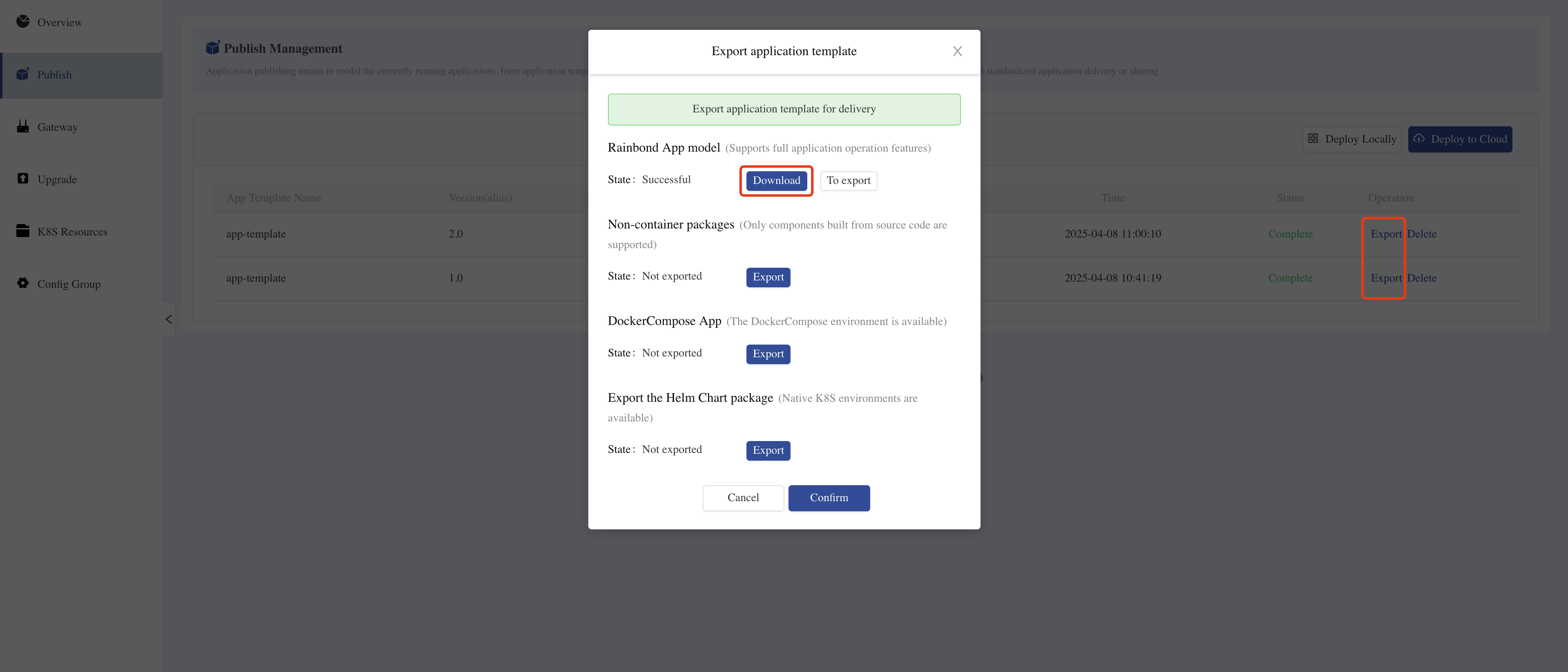
2. Implement Cross-Environment Delivery (Environment B)
🚀 Highlights
- Secure Isolated Transmission: Supports transmission between isolated networks via physical media
- Integrity Check: Automatically verifies the integrity of the application package to ensure delivery quality
- Resource Automatic Parsing: Intelligently identifies dependencies to simplify the import process
🧩 Operation Process
- Import Application Template
- Platform Management ➡️ Application Market ➡️ Offline Import.
- Upload the obtained offline package file.
- The system automatically parses the application template and its dependent resources.
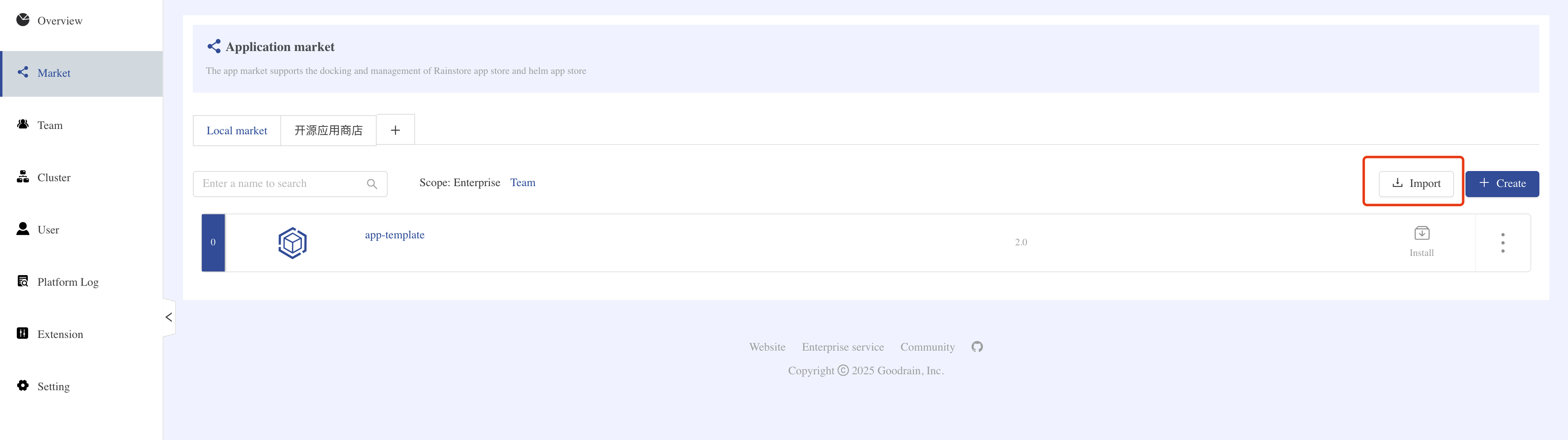
- Deployment Verification
- Enter the target team view, create a new
import-appapplication. - Select Install from Application Market ➡️ Local Component Library ➡️ Install
app-deliveryapplication. - Verification result:
- Successfully deployed
appcomponent - Service status shows as running normally
- Successfully deployed
- Enter the target team view, create a new
info
- The offline package contains complete image resources, ensuring the file size is sufficient to accommodate all dependencies
- It is recommended to perform an integrity check before transmission to avoid import failure due to file corruption
- For large applications, consider exporting and importing in batches to reduce resource consumption per operation